Ophcrack Tables For Windows 8
Ophcrack is a major way to bring back the lost password nowadays. However, even though Ophcrack program gets involved with the most effective ways to get through the system, it may fail to make sure its magic considering the complexities involved.
- The Ophcrack Live CD contains a live Linux distribution, ophcrack and/or an alphanumeric rainbow table set (SSTIC04-10k / SSTIC04-5k) or others to cracks LM or NT hashes. The CD is bootable and will automatically load Linux, search for Windows partitions and then extract Windows’ SAM to start ophcrack to crack the password hashes it finds.
- Ophcrack is a free, open-source Windows password hacking tool that cracks Windows user passwords by using LM/NT hashes through rainbow tables. In order to use Ophcrack to crack Windows password, you just need a blank CD, and another computer to download the free software.
- It took a few minutes but Ophcrack was able to crack the password, from the hash, with the 'XP Small Free' table installed and loaded into Ophcrack. I also installed the 'Vista free' table but that must have been a non matching table to hash because it was unable to crack the password.
- Windows 7 Forums is the largest help and support community, providing friendly help and advice for Microsoft Windows 7 Computers such as Dell, HP, Acer, Asus or a custom build. I am trying to install rainbow tables for ophcrack.
For an example, when you start ophcrack with your Windows 7, you will be told the error “No tables found!!”. It means there is something wrong with your windows log in password, and it also means that you are unable to open the workable Ophcrack program. It is alternative for your to replace the tables but sometimes nothing changes.
有一些类似于Ophcrack的软件也可以为使用Windows 7/8/10计算机的用户恢复密码,例如chntpw,Trinity Rescue Kit and PassGeek Windows password recovery 。 0 Share on Facebook Share on Twitter.
Here we will talk about how to fix Ophcrack no tables found on Windows 7, you can get 2 ways to make ophcrack failure through.
Camel snus price sunshine coast. Method1. Take Rainbow Tables from Ophcrack Official Website
It is known to most of Ophcrack users that Ophcrack takes rainbow tables to manage the windows password protection on Windows XP, 7 or Vista, except Windows 8/8.1 or Windows 10. If you are told the note with “No tables found”, the commonly possibility is that Ophcrack can’t find the rainbow tables on the CD, which is probably a result of a bad burn. If you can’t find tables in Ophcrack boot disc, you are ought to download rainbow tables on Ophcrack office site.
It is the fact that Ophcrack doesn’t offer 100% success rate of password recovery while using its rainbow tables. So, you should think about carefully before choosing Ophcrack to make windows 7 crack, and choose the suitable types and version for your computer. Again, Ophcrack supports Windows XP, 7 or Vista. It is not workable for Windows 8/8.1 or Windows 10. If you need to reset windows 10 password or Windows 8 password, Method2 is recommended for you.
Method2. Choose alternative Professional Windows Password Recovery Genius
If Ophcrack is not suitable for your Windows device, Windows Password Recovery Software can be an genus choice to solve this matter. It is an all-in-one Windows password recovery tool, that helps you to recover forgotten Windows administrator/user passwords and domain administrator/user passwords for all Windows operating systems, including Windows 10/8/7/Vista/XP/NT/2000, and Windows server 2000/2003/2008/2011/2012, and Windows 10/8 Microsoft account password resets. Here we will take recover Windows 7 password with this smartkey as an example.
Step 1: Download and install Windows Password Recovery Software
Step 2: Create a Windows 7 password recovery disk, and we will take USB device as an example.
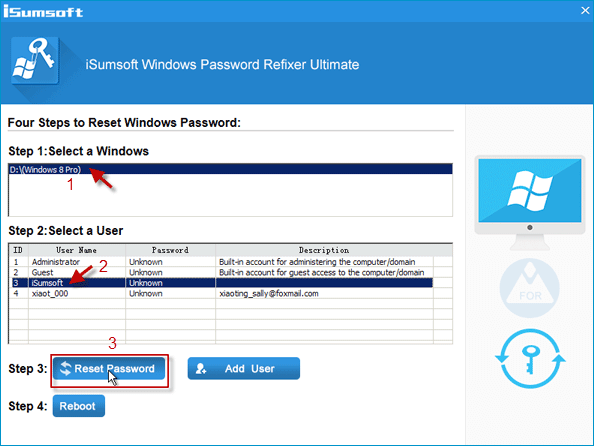
Step 3: Boot locked Win 7 computer from reset disk-USB device.
When the password reset disk is burning successfully, you need to insert USB device into locked win 7 computer. Then set boot device priority in rBoot Option menu to boot locked computer from USB.
Step 4: Start Windows 7 password recovery.
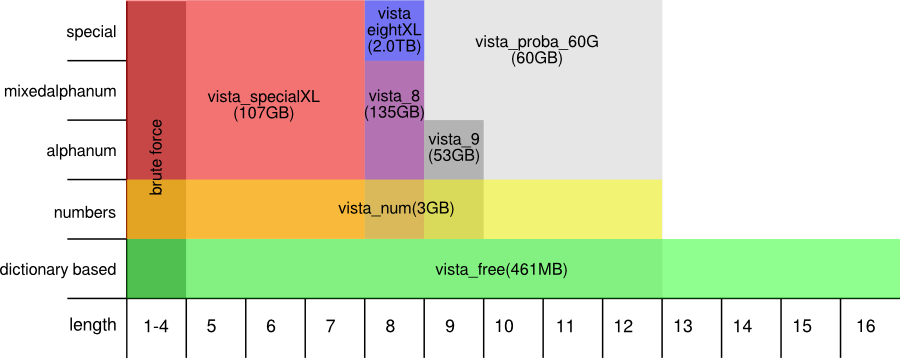
Step 5: Reboot windows 7 computer after password recovery.
Ophcrack Tables For Windows 8
Thus, you can fix Ophcrack no tables found on Windows with these 2 methods above. If you intend to choose the method of 2, no worry about if the smartkey works for Windows 8 or not, the platforms it supports including Windows 10/8/7/Vista/XP/NT/2000, Windows server 2000/2003/2008/2011/2012, and Windows 10/8 password resets.